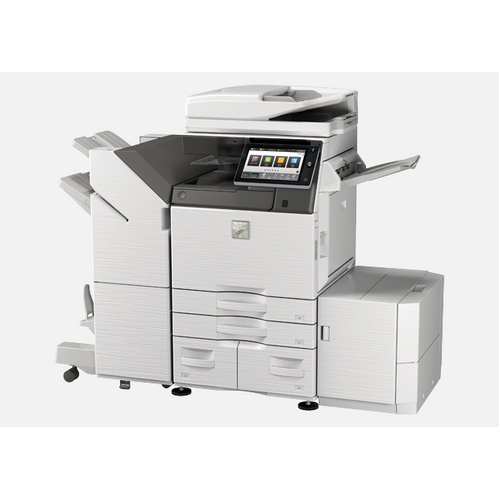Sharp MX3071 -- Sharp Colour Multifunction
LIMITED STOCK AVAILABLE
SKU: SHARPMX3071
The MX3071 A3 colour device is an enhanced solution centric MFP that optimises workgroup productivity anytime, anywhere. Single sign on cloud connectivity, mobile connectivity via WiFi, NFC or QR Code, USB direct printing of MS Office files and OCR for scan to searchable PDF & scan to Office provide flexible workflows. Support for a secondary LAN (optional) provides simultaneous support for two networks, including a combination of wireless and wired networks. The standard Print Release function allows users to send and store documents to a main MFP, which acts as a server. Print jobs can then be released securely at up to five connected network-ready devices.
Advanced technological features include a motion sensor that detects approaching users so that the MFP wakes from Sleep mode, ready for immediate operation and communication lamps that show the MFP status. A tiltable 10.1”colour LCD touchscreen provides the option to drag and drop favourite icons for simple customisation of the home page and easy access to a quick-help manual. Everyday operation is simple and intuitive; just touch, tap, pinch and spread or swipe for instant access to every feature, function and setting including advanced preview and web browsing.
Print and copy speeds of 30 ppm in colour and black & white and a built-in 150-sheet Duplex Single Pass Feeder with a scan speed of 220 ipm all help to boost efficiency and productivity. There’s even a document feeder LED to remind users to remove original documents, helping to keep documents secure. A maximum paper capacity of 6,300 sheets and wide media range up to SRA3 and 300 gsm enable this device to handle your varied output requirements with ease. A variety of finishing options such as saddle stitching, manual and stapleless stapling add further versatility. Superb 1,200 x 1,200 dpi image quality, plus auto process control and developer refresh system ensure consistently high image quality.
A range of robust security features keep your data and network safe including access control, data encryption and S/MIME as well as a self-healing firmware system, SSL certificate validation and a programme execution white list.
The MX3071 uses Sharp's latest energy-saving technology. A rapid warm up time, low power consumption and low TEC value all aim to save money and support your environmental objectives. In addition, the automatic toner cartridge eject function ensures all toner has been consumed, thereby, saving resources.









|
Copy Speed |
30 ppm (A4), 16 ppm (A3) |
|
E-Sort / SOPM |
Yes / Yes |
|
First Copy Time (OC) |
B/W: 4.7sec, Col 6.7sec |
|
Continuous Copy |
Max 9,999 |
|
Scan Resolution |
Colour: 600 x 600 dpi; B/W: 600 x 400 dpi, 600 x 600 dpi |
|
Zoom Range |
25 - 400% (RSPF 25 - 200%) in 1% increments |
ENVIRONMENTAL
|
Power Consumption |
Max. 1.84 kW |
|
TEC Value (Measured) |
1.8 kWh |
|
Noise (Measured) |
Standby: 32 dB, Operating 71dB (Measurement with MXFN28/RB25N/DE27N) |
DOCUMENT FEEDER
|
Document Feeder |
Std: DSPF |
|
Original Capacity |
Max 150 sheets (80 g/m2) |
|
First Copy Time |
Colour:10 sec / Mono: 7.3 sec |
|
Scan Speed (Copy/Scan) |
Copy Mode: B/W 110 opm / Colour 55 opm (1-sided), B/W 220 opm / Colour 110 opm (2-sided); Scan Mode: B/W & Colour 110 opm (1-sided), 220 opm (2-sided). |
DOCUMENT FILING
|
Quick/Main Folder |
Quick Folder: Max: 10,000 pages or 1000 files; Main/ Custom: Max. 20,000 pages or 3000 files |
|
Preview Thumbnails |
Supported (includes Advanced Edit Mode) |
PRINTER SPECIFICATION
|
Print Speed (Max) |
30 ppm (A4), 16 ppm (A3) |
|
PDL (Emulation) |
STD: PCL6, Adobe® PostScript®3 |
|
Interface |
USB2.0, 10Base-T / 100Base-TX / 1000BaseT |
|
Wireless LAN |
Standard |
|
Protocol |
TCP/IP (IPv4, IPv6), |
|
Supported OS: |
Windows® 7*, Windows® 8.1*, Windows® 10*, Windows® Server 2008* / 2008R2 / 2012 / 2012R2 / 2016 / 2019 (*32/64bit). Mac OS 10.7, 10.8, 10.9, 10.10, 10.11, 10.12, 10.13, 10.14 & 10.15 |
|
Utility Software (Download) |
Status Monitor |
|
Sharpdesk Mobile |
Supported |
|
Airprint Support |
Supported |
|
Pantone Support |
Supported |
NETWORK SCANNER
|
Resolution |
Push scan: 100, 150, 200, 300, 400, 600 dpi Pull scan: 75, 100, 150, 200, 300, 400, 600 dpi 50 to 9,600 dpi via user setting |
|
Format |
TIFF, XPS, JPEG (Colour/Greyscale only), PDF, PDF/A, Encrypted PDF; Compact PDF Office Format (docx, xlsx, pptx), Searchable PDF, TXT, RTF & UTF-8. |
|
Destination |
Desktop (NST-Lite), FTP, E-Mail, SMB Folder, USB, HDD, TWAIN / WIA compliant, I-Fax (SMTP) |
|
User Registration |
Max 2,000 registrations (Max. 500 addresses for one Group Key) |
|
Utility Software (Download) |
NST-Lite; Sharpdesk with Network Scanner Tool (user license required) |
FACSIMILE
|
Model |
Opt : MXFX15 |
|
Communication Protocol |
Super G3 |
|
Transmission Speed |
2 sec.range (Super G3/JBIG), 6 sec.range (G3/ECM) |
|
Compression |
MH,MR,MMR,JBIG |
|
Inbound Routing |
Yes (TIFF, XPS & PDF Format) |
|
PC Fax |
Yes (For Windows only) |
| SKU | SHARPMX3071 |
| Model # | MX-3071 |
| Brand | Sharp |
Be The First To Review This Product!
Help other Brisbane Business Equipment users shop smarter by writing reviews for products you have purchased.
The MX3071 A3 colour device is an enhanced solution centric MFP that optimises workgroup productivity anytime, anywhere. Single sign on cloud connectivity, mobile connectivity via WiFi, NFC or QR Code, USB direct printing of MS Office files and OCR for scan to searchable PDF & scan to Office provide flexible workflows. Support for a secondary LAN (optional) provides simultaneous support for two networks, including a combination of wireless and wired networks. The standard Print Release function allows users to send and store documents to a main MFP, which acts as a server. Print jobs can then be released securely at up to five connected network-ready devices.
Advanced technological features include a motion sensor that detects approaching users so that the MFP wakes from Sleep mode, ready for immediate operation and communication lamps that show the MFP status. A tiltable 10.1”colour LCD touchscreen provides the option to drag and drop favourite icons for simple customisation of the home page and easy access to a quick-help manual. Everyday operation is simple and intuitive; just touch, tap, pinch and spread or swipe for instant access to every feature, function and setting including advanced preview and web browsing.
Print and copy speeds of 30 ppm in colour and black & white and a built-in 150-sheet Duplex Single Pass Feeder with a scan speed of 220 ipm all help to boost efficiency and productivity. There’s even a document feeder LED to remind users to remove original documents, helping to keep documents secure. A maximum paper capacity of 6,300 sheets and wide media range up to SRA3 and 300 gsm enable this device to handle your varied output requirements with ease. A variety of finishing options such as saddle stitching, manual and stapleless stapling add further versatility. Superb 1,200 x 1,200 dpi image quality, plus auto process control and developer refresh system ensure consistently high image quality.
A range of robust security features keep your data and network safe including access control, data encryption and S/MIME as well as a self-healing firmware system, SSL certificate validation and a programme execution white list.
The MX3071 uses Sharp's latest energy-saving technology. A rapid warm up time, low power consumption and low TEC value all aim to save money and support your environmental objectives. In addition, the automatic toner cartridge eject function ensures all toner has been consumed, thereby, saving resources.
|
Copy Speed |
30 ppm (A4), 16 ppm (A3) |
|
E-Sort / SOPM |
Yes / Yes |
|
First Copy Time (OC) |
B/W: 4.7sec, Col 6.7sec |
|
Continuous Copy |
Max 9,999 |
|
Scan Resolution |
Colour: 600 x 600 dpi; B/W: 600 x 400 dpi, 600 x 600 dpi |
|
Zoom Range |
25 - 400% (RSPF 25 - 200%) in 1% increments |
ENVIRONMENTAL
|
Power Consumption |
Max. 1.84 kW |
|
TEC Value (Measured) |
1.8 kWh |
|
Noise (Measured) |
Standby: 32 dB, Operating 71dB (Measurement with MXFN28/RB25N/DE27N) |
DOCUMENT FEEDER
|
Document Feeder |
Std: DSPF |
|
Original Capacity |
Max 150 sheets (80 g/m2) |
|
First Copy Time |
Colour:10 sec / Mono: 7.3 sec |
|
Scan Speed (Copy/Scan) |
Copy Mode: B/W 110 opm / Colour 55 opm (1-sided), B/W 220 opm / Colour 110 opm (2-sided); Scan Mode: B/W & Colour 110 opm (1-sided), 220 opm (2-sided). |
DOCUMENT FILING
|
Quick/Main Folder |
Quick Folder: Max: 10,000 pages or 1000 files; Main/ Custom: Max. 20,000 pages or 3000 files |
|
Preview Thumbnails |
Supported (includes Advanced Edit Mode) |
PRINTER SPECIFICATION
|
Print Speed (Max) |
30 ppm (A4), 16 ppm (A3) |
|
PDL (Emulation) |
STD: PCL6, Adobe® PostScript®3 |
|
Interface |
USB2.0, 10Base-T / 100Base-TX / 1000BaseT |
|
Wireless LAN |
Standard |
|
Protocol |
TCP/IP (IPv4, IPv6), |
|
Supported OS: |
Windows® 7*, Windows® 8.1*, Windows® 10*, Windows® Server 2008* / 2008R2 / 2012 / 2012R2 / 2016 / 2019 (*32/64bit). Mac OS 10.7, 10.8, 10.9, 10.10, 10.11, 10.12, 10.13, 10.14 & 10.15 |
|
Utility Software (Download) |
Status Monitor |
|
Sharpdesk Mobile |
Supported |
|
Airprint Support |
Supported |
|
Pantone Support |
Supported |
NETWORK SCANNER
|
Resolution |
Push scan: 100, 150, 200, 300, 400, 600 dpi Pull scan: 75, 100, 150, 200, 300, 400, 600 dpi 50 to 9,600 dpi via user setting |
|
Format |
TIFF, XPS, JPEG (Colour/Greyscale only), PDF, PDF/A, Encrypted PDF; Compact PDF Office Format (docx, xlsx, pptx), Searchable PDF, TXT, RTF & UTF-8. |
|
Destination |
Desktop (NST-Lite), FTP, E-Mail, SMB Folder, USB, HDD, TWAIN / WIA compliant, I-Fax (SMTP) |
|
User Registration |
Max 2,000 registrations (Max. 500 addresses for one Group Key) |
|
Utility Software (Download) |
NST-Lite; Sharpdesk with Network Scanner Tool (user license required) |
FACSIMILE
|
Model |
Opt : MXFX15 |
|
Communication Protocol |
Super G3 |
|
Transmission Speed |
2 sec.range (Super G3/JBIG), 6 sec.range (G3/ECM) |
|
Compression |
MH,MR,MMR,JBIG |
|
Inbound Routing |
Yes (TIFF, XPS & PDF Format) |
|
PC Fax |
Yes (For Windows only) |
| SKU | SHARPMX3071 |
| Model # | MX-3071 |
| Brand | Sharp |









Be The First To Review This Product!
Help other Brisbane Business Equipment users shop smarter by writing reviews for products you have purchased.