
Kyocera Rental TASKalfa 2554ci -- Kyocera Colour Multifunction De
SKU: TASKalfa2554ci
From $110.00 rental per month
SKU: SHARPBP60c31
Sharp’s New Colour Advanced Series provides unsurpassed performance that simply adapts to your needs.
The BP60C31 Advanced Series takes organisations to the future of business communication by helping them work simply smarter.
Designed to fit today’s diverse workstyles, the new Advanced series allows workers to collaborate and share information seamlessly and securely throughout their office environment.
With standard cloud services such as Microsoft Teams makes it easy to streamline communication and boost productivity with hybrid workers.
Now’s the time to make the Sharp BP60C31 a reliable partner in your office.
 |
10.1" Full-Flat TouchscreenWith a variety of functions accessible via simple, intuitive icons, the MFD operation is smooth and easy. Customising the home screen has become easier than ever and the control panel can be tilted freely at various angles. |
High-Efficiency ScanningThe standard equipped 100-sheet RSPF (reversing single pass feeder) efficiently feeds in either one or two-sided originals. With a scanning speed of up to 80 opm (one-sided) for both colour and B/W documents, this MFD can complete large jobs with ease and efficiency. |
 |
 |
Built-In Retractable KeyboardDesigned to simplify e-mail address and subject line entries, as well as repetitive scanning tasks and user authentication, the standard built-in keyboard offers users a familiar ergonomic interface. |
Folding UnitThe optional BPFD10 folding unit automates various types of folds, such as Z-fold and C-fold, for efficient production of direct mail and other items. When installed with the BPFN16 saddle finisher, you can even staple Z-fold documents as well. |
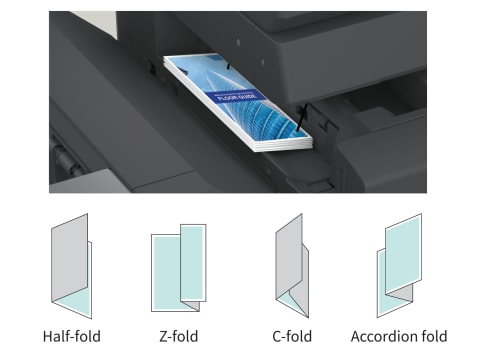 |
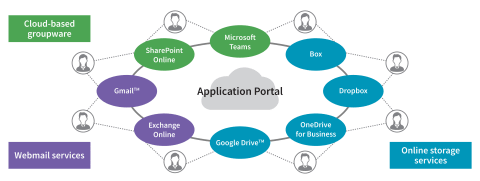 |
Print & Share Documents EasilySeamlessly collaborate with colleagues, even when they are working remotely. With Cloud Connect, businesses gain access to popular cloud services including Microsoft Teams, Google Drive, and others. The Sharp Application Portal also makes it easy for administrators to add new or update existing applications directly from the MFD touchscreen. |
Link with Mobile DevicesSwiftly linking Sharp MFDs with mobile devices streamlines time-consuming workflows and gives easy access to data on devices. Not only can you send scanned documents to mobile devices, you can also print documents or photos. The Sharpdesk Mobile application also lets you easily link your mobile device via the MFP NFC tag or by scanning the MFPs QR Code® |
 |
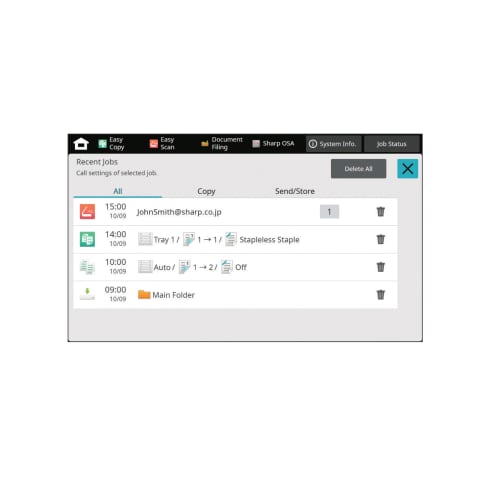 |
One-Touch Job RecallThe 10 most recent jobs—like copying, faxing, and scanning—can be called up on the LCD screen and their settings displayed. You can then change the settings as required and repeat those jobs. |
Convert Documents via OCRWith standard OCR capabilities, users can easily scan and convert documents to popular file formats including Microsoft Word, PowerPoint and Excel, as well as Searchable PDF & Encrypted PDF. Using Qualcomm DirectOffice technology, you can directly print these same file types from USB thumb drives, cloud applications and mobile devices. |
 |
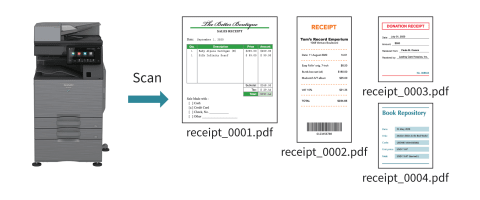 |
Multi-Crop & Image Crop FunctionsMultiple receipts, photos, and other items can be scanned all at once, with each one saved as a separate file. This helps you streamline the filing of receipts and bills. This MFD can also crop photos from documents such as magazine pages and save them as individual files. |
Sharp OSA®Sharp OSA® technology can help businesses enhance productivity, reduce costs, and simplify IT management. Utilising industry-standard protocols, Sharp MFPs can easily integrate with third-party applications directly from the operation panel. Using secure and scalable communications, Sharp OSA cloud-ready technology further expands flexibility in how the document workflow and security solutions are implemented. |
 |
|
|
|
Print Type |
Colour |
|
Operation Panel |
Colour 10.1" LCD Touch-Screen |
|
Product Environment |
Medium Office/Workgroup |
|
Original Paper Size |
Max A3 |
|
Standard Paper Capacity |
650 sheets (550-sheet x 1 + 100-sheet multi bypass) |
|
Maximum Paper Capacity |
Total 6,300 sheets (100-sheet Multi bypass + 550-sheets x 1) + Tandem Desk (550-sheets x 1, 1200 + 900 tandem) + LCC (3000 sheets) |
|
Paper Weight |
Tray: 60 g/m2 to 300 g/m2. Multi-bypass tray: 55 g/m2 to 300 g/m2 |
|
Output Capacity |
500 sheets: Opt: BP-TU10 400-sheets (lower) centre exit tray+ MX-TR20N 100-sheet (upper) job separator. |
|
Resolution (Equivalent) |
Print: 1,200 x 1,200 dpi, 600 x 600 dpi, 9,600 (equivalent) x 600 dpi (depending on copy mode) |
|
Memory |
5GB (copy/print shared) |
|
HDD Capacity |
256GB SSD, Opt 512GB SSD |
|
Weight |
79 kg |
|
Sharp OSA |
6.0 (Opt: BPAM10 and/or BPAM11 required) |
|
Copy Speed
|
31ppm (A4), 15ppm (A3), 14ppm (SRA3) |
|
E-Sort / SOPM
|
Yes / Yes |
|
Continuous Copy
|
Max 9999 |
|
Power Consumption |
Max. 1.84 kW |
|
TEC Value (Weekly) |
0.36 kWh |
|
Document Feeder |
Std: RSPF |
|
Original Capacity |
Max 100 sheets |
|
First Copy Time |
Colour: 14.8 sec / Mono: 10.5 sec |
|
Scan Speed (Max) |
80 opm (1-sided) |
|
Quick/Main Folder |
Quick Folder: Max: 10,000 pages or 1000 files, Main/ Custom: Max. 20,000 pages or 3000 files |
|
Preview Thumbnails |
Supported (includes Advanced Edit Mode) |
|
Print Speed (Max) |
31ppm (A4), 15ppm (A3), 14ppm (SRA3) |
|
PDL (Emulation) |
STD: PCL6, Opt. PostScript3 (MXPK13) |
|
Interface |
USB 2.0 (host, high-speed), USB 3.0 (host, super speed), 10Base-T/100Base-TX/1000Base-T. |
|
Wireless LAN |
wireless LAN (IEEE 802.11 a/b/g/n/ac) |
|
Protocol |
TCP/IP (IPv4, IPv6), |
|
Supported OS: |
Windows® 8.1, Windows® 10, Windows® 11, Windows Server® 2012(R2), Windows Server® 2016, Windows Server® 2019, Windows Server® 2022; Mac OS® 10.10 to 10.15, 11 & 12 |
|
Utility Software (Download) |
Status Monitor |
|
Sharpdesk Mobile |
Supported |
|
Airprint Support |
Supported |
|
Resolution |
Push scan: 100, 150, 200, 300, 400, 600 dpi; Pull scan 75, 100, 150, 200, 300, 400, 600 dpi (50 to 9,600 dpi via user setting) | ||
|
Format |
TIFF, JPEG (colour/greyscale only), XPS, PDF, PDF/A, Encrypted PDF, Searchable PDF, Compact PDF, Office Format (docx, xlsx, pptx), TXT, RTF & UTF-8. | ||
|
Destination |
Desktop (NST-Lite), FTP, E-Mail, SMB Folder, USB & Local drive | ||
|
User Registration |
Max 2,000 registrations (Max. 500 addresses for one Group Key) | ||
| Utility Software (Download) | NST Lite |
|
CLOUD CONNECTIVITY
Requirement Standard
Cloud Connectors Microsoft® One Drive® for Business, Microsoft® SharePoint® Online, Microsoft® Teams®, Google Drive™, Box™ & Dropbox™
Email Connectors Microsoft® Exchange (Online) & Google Gmail™
Microsoft Universal Print Supported
Sharp Application Cloud Portal Supported
|
Model |
Opt : BPFX11 |
|
Communication Protocol |
Super G3 /G3 |
|
Compression |
MH,MR,MMR,JBIG |
|
Inbound Routing |
Yes (PDF, Single TIFF, Multi TIFF, XPS) to E-mail, FTP, SMB, Desktop, Fax & I-Fax. |
|
PC Fax |
Yes (For Windows only) |
| SKU | SHARPBP60c31 |
| Model # | BP60C31 |
| Brand | Sharp |
This Sharp product is warranted against faults in material and manufacture for 12 months.
In the event of any defect arising in the equipment during the warranty period, such repairs should only be carried out by the Dealer from which the unit was originally purchased or a Service Centre approved by Sharp to service this type of equipment These repairs would be carried out at no charge to the owner, subject to the conditions specified herein.
This warranty does not extend to defects or injuries caused by or resulting from causes not attributable to faulty parts or the manufacture of the product, including but not limited to, defect or injury caused by or resulting from misuse, abuse, neglect, lack of maintenance, accidental damage, improper voltage, liquid spillage, vermin infestation, software, or any alterations made to the product which are not authorised by Sharp.
Please retain your sales documentation, as this should be produced to validate a warranty claim. This warranty is in addition to and in no way limits, varies or excludes any implied rights and remedies under any relevant legislation in the country of sale.
Goods presented for repair may be replaced by refurbished goods of the same type rather than being repaired. Refurbished parts may be used to repair the goods. The repair of your goods may result in the loss of user generated data, please ensure that you have saved this data elsewhere prior to repair.
Australian Customers
Our goods come with guarantees that cannot be excluded under the Australian Consumer Law. You are entitled to a replacement or refund for a major failure and for compensation for any other reasonably foreseeable loss or damage. You are also entitled to have the goods repaired or replaced if the goods fail to be of acceptable quality and the failure does not amount to a major failure. The criteria of a major failure is defined in the Australian Consumer Law. Should you require any assistance with a major failure please contact Sharp Customer Care.
Help other Brisbane Business Equipment users shop smarter by writing reviews for products you have purchased.
Sharp’s New Colour Advanced Series provides unsurpassed performance that simply adapts to your needs.
The BP60C31 Advanced Series takes organisations to the future of business communication by helping them work simply smarter.
Designed to fit today’s diverse workstyles, the new Advanced series allows workers to collaborate and share information seamlessly and securely throughout their office environment.
With standard cloud services such as Microsoft Teams makes it easy to streamline communication and boost productivity with hybrid workers.
Now’s the time to make the Sharp BP60C31 a reliable partner in your office.
|
Print Type |
Colour |
|
Operation Panel |
Colour 10.1" LCD Touch-Screen |
|
Product Environment |
Medium Office/Workgroup |
|
Original Paper Size |
Max A3 |
|
Standard Paper Capacity |
650 sheets (550-sheet x 1 + 100-sheet multi bypass) |
|
Maximum Paper Capacity |
Total 6,300 sheets (100-sheet Multi bypass + 550-sheets x 1) + Tandem Desk (550-sheets x 1, 1200 + 900 tandem) + LCC (3000 sheets) |
|
Paper Weight |
Tray: 60 g/m2 to 300 g/m2. Multi-bypass tray: 55 g/m2 to 300 g/m2 |
|
Output Capacity |
500 sheets: Opt: BP-TU10 400-sheets (lower) centre exit tray+ MX-TR20N 100-sheet (upper) job separator. |
|
Resolution (Equivalent) |
Print: 1,200 x 1,200 dpi, 600 x 600 dpi, 9,600 (equivalent) x 600 dpi (depending on copy mode) |
|
Memory |
5GB (copy/print shared) |
|
HDD Capacity |
256GB SSD, Opt 512GB SSD |
|
Weight |
79 kg |
|
Sharp OSA |
6.0 (Opt: BPAM10 and/or BPAM11 required) |
|
Copy Speed
|
31ppm (A4), 15ppm (A3), 14ppm (SRA3) |
|
E-Sort / SOPM
|
Yes / Yes |
|
Continuous Copy
|
Max 9999 |
|
Power Consumption |
Max. 1.84 kW |
|
TEC Value (Weekly) |
0.36 kWh |
|
Document Feeder |
Std: RSPF |
|
Original Capacity |
Max 100 sheets |
|
First Copy Time |
Colour: 14.8 sec / Mono: 10.5 sec |
|
Scan Speed (Max) |
80 opm (1-sided) |
|
Quick/Main Folder |
Quick Folder: Max: 10,000 pages or 1000 files, Main/ Custom: Max. 20,000 pages or 3000 files |
|
Preview Thumbnails |
Supported (includes Advanced Edit Mode) |
|
Print Speed (Max) |
31ppm (A4), 15ppm (A3), 14ppm (SRA3) |
|
PDL (Emulation) |
STD: PCL6, Opt. PostScript3 (MXPK13) |
|
Interface |
USB 2.0 (host, high-speed), USB 3.0 (host, super speed), 10Base-T/100Base-TX/1000Base-T. |
|
Wireless LAN |
wireless LAN (IEEE 802.11 a/b/g/n/ac) |
|
Protocol |
TCP/IP (IPv4, IPv6), |
|
Supported OS: |
Windows® 8.1, Windows® 10, Windows® 11, Windows Server® 2012(R2), Windows Server® 2016, Windows Server® 2019, Windows Server® 2022; Mac OS® 10.10 to 10.15, 11 & 12 |
|
Utility Software (Download) |
Status Monitor |
|
Sharpdesk Mobile |
Supported |
|
Airprint Support |
Supported |
|
Resolution |
Push scan: 100, 150, 200, 300, 400, 600 dpi; Pull scan 75, 100, 150, 200, 300, 400, 600 dpi (50 to 9,600 dpi via user setting) | ||
|
Format |
TIFF, JPEG (colour/greyscale only), XPS, PDF, PDF/A, Encrypted PDF, Searchable PDF, Compact PDF, Office Format (docx, xlsx, pptx), TXT, RTF & UTF-8. | ||
|
Destination |
Desktop (NST-Lite), FTP, E-Mail, SMB Folder, USB & Local drive | ||
|
User Registration |
Max 2,000 registrations (Max. 500 addresses for one Group Key) | ||
| Utility Software (Download) | NST Lite |
|
CLOUD CONNECTIVITY
Requirement Standard
Cloud Connectors Microsoft® One Drive® for Business, Microsoft® SharePoint® Online, Microsoft® Teams®, Google Drive™, Box™ & Dropbox™
Email Connectors Microsoft® Exchange (Online) & Google Gmail™
Microsoft Universal Print Supported
Sharp Application Cloud Portal Supported
|
Model |
Opt : BPFX11 |
|
Communication Protocol |
Super G3 /G3 |
|
Compression |
MH,MR,MMR,JBIG |
|
Inbound Routing |
Yes (PDF, Single TIFF, Multi TIFF, XPS) to E-mail, FTP, SMB, Desktop, Fax & I-Fax. |
|
PC Fax |
Yes (For Windows only) |
| SKU | SHARPBP60c31 |
| Model # | BP60C31 |
| Brand | Sharp |
This Sharp product is warranted against faults in material and manufacture for 12 months.
In the event of any defect arising in the equipment during the warranty period, such repairs should only be carried out by the Dealer from which the unit was originally purchased or a Service Centre approved by Sharp to service this type of equipment These repairs would be carried out at no charge to the owner, subject to the conditions specified herein.
This warranty does not extend to defects or injuries caused by or resulting from causes not attributable to faulty parts or the manufacture of the product, including but not limited to, defect or injury caused by or resulting from misuse, abuse, neglect, lack of maintenance, accidental damage, improper voltage, liquid spillage, vermin infestation, software, or any alterations made to the product which are not authorised by Sharp.
Please retain your sales documentation, as this should be produced to validate a warranty claim. This warranty is in addition to and in no way limits, varies or excludes any implied rights and remedies under any relevant legislation in the country of sale.
Goods presented for repair may be replaced by refurbished goods of the same type rather than being repaired. Refurbished parts may be used to repair the goods. The repair of your goods may result in the loss of user generated data, please ensure that you have saved this data elsewhere prior to repair.
Australian Customers
Our goods come with guarantees that cannot be excluded under the Australian Consumer Law. You are entitled to a replacement or refund for a major failure and for compensation for any other reasonably foreseeable loss or damage. You are also entitled to have the goods repaired or replaced if the goods fail to be of acceptable quality and the failure does not amount to a major failure. The criteria of a major failure is defined in the Australian Consumer Law. Should you require any assistance with a major failure please contact Sharp Customer Care.
 |
10.1" Full-Flat TouchscreenWith a variety of functions accessible via simple, intuitive icons, the MFD operation is smooth and easy. Customising the home screen has become easier than ever and the control panel can be tilted freely at various angles. |
High-Efficiency ScanningThe standard equipped 100-sheet RSPF (reversing single pass feeder) efficiently feeds in either one or two-sided originals. With a scanning speed of up to 80 opm (one-sided) for both colour and B/W documents, this MFD can complete large jobs with ease and efficiency. |
 |
 |
Built-In Retractable KeyboardDesigned to simplify e-mail address and subject line entries, as well as repetitive scanning tasks and user authentication, the standard built-in keyboard offers users a familiar ergonomic interface. |
Folding UnitThe optional BPFD10 folding unit automates various types of folds, such as Z-fold and C-fold, for efficient production of direct mail and other items. When installed with the BPFN16 saddle finisher, you can even staple Z-fold documents as well. |
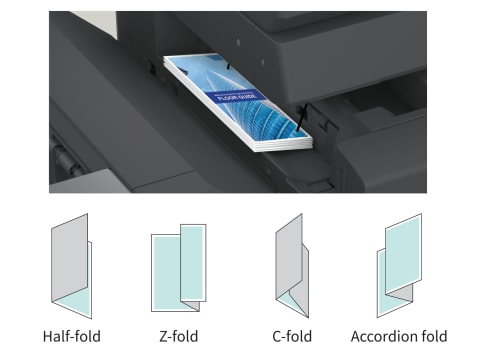 |
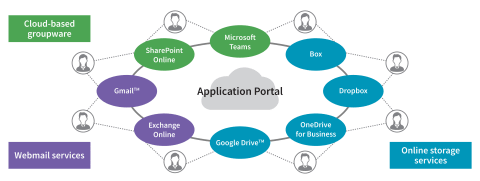 |
Print & Share Documents EasilySeamlessly collaborate with colleagues, even when they are working remotely. With Cloud Connect, businesses gain access to popular cloud services including Microsoft Teams, Google Drive, and others. The Sharp Application Portal also makes it easy for administrators to add new or update existing applications directly from the MFD touchscreen. |
Link with Mobile DevicesSwiftly linking Sharp MFDs with mobile devices streamlines time-consuming workflows and gives easy access to data on devices. Not only can you send scanned documents to mobile devices, you can also print documents or photos. The Sharpdesk Mobile application also lets you easily link your mobile device via the MFP NFC tag or by scanning the MFPs QR Code® |
 |
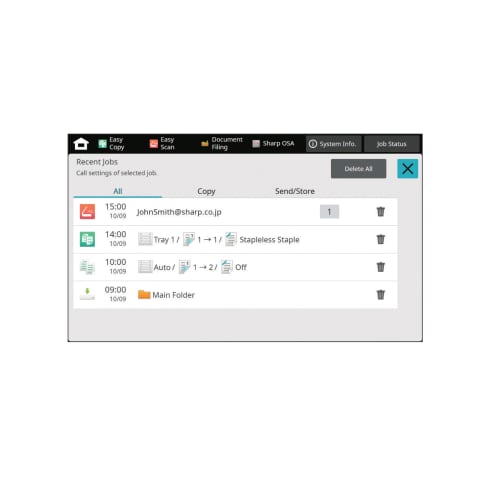 |
One-Touch Job RecallThe 10 most recent jobs—like copying, faxing, and scanning—can be called up on the LCD screen and their settings displayed. You can then change the settings as required and repeat those jobs. |
Convert Documents via OCRWith standard OCR capabilities, users can easily scan and convert documents to popular file formats including Microsoft Word, PowerPoint and Excel, as well as Searchable PDF & Encrypted PDF. Using Qualcomm DirectOffice technology, you can directly print these same file types from USB thumb drives, cloud applications and mobile devices. |
 |
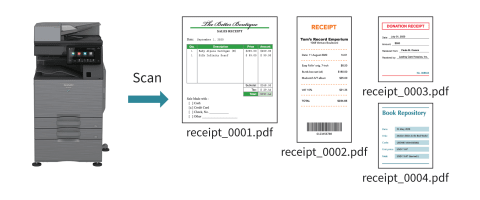 |
Multi-Crop & Image Crop FunctionsMultiple receipts, photos, and other items can be scanned all at once, with each one saved as a separate file. This helps you streamline the filing of receipts and bills. This MFD can also crop photos from documents such as magazine pages and save them as individual files. |
Sharp OSA®Sharp OSA® technology can help businesses enhance productivity, reduce costs, and simplify IT management. Utilising industry-standard protocols, Sharp MFPs can easily integrate with third-party applications directly from the operation panel. Using secure and scalable communications, Sharp OSA cloud-ready technology further expands flexibility in how the document workflow and security solutions are implemented. |
 |
|
|
Help other Brisbane Business Equipment users shop smarter by writing reviews for products you have purchased.

Kyocera Rental TASKalfa 2554ci -- Kyocera Colour Multifunction De
SKU: TASKalfa2554ci
From $110.00 rental per month

Epson Premium Dealer Epson WorkForce WF-C879RTC - A3 Colour Inkjet Prin
SKU: WF-C879RTC
From $129.00 rental per month