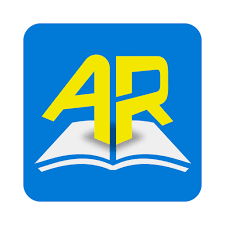Sharp BP-20C20 A3 Colour Multifuntion
Photo's show accessories that can be on the copier
Get the job done with this smartly designed full-colour A3 MFD.
The BP20C25 has a clean and compact 560 mm-wide profile, so you can place it on a desk, on a counter—almost anywhere.
The simple interface makes it easy and intuitive to operate.
And its ability to handle a wide range of essential business functions is sure to enhance your workflow.
As a standalone machine or as part of an office network of MFDs, it’s built to fit in perfectly in any workplace.
Want to display a life-size image of the Sharp BP-20C20 MFP on your mobile device? Scan the AR marker (which you can print out from this website) using the free AReader® Application to visualise what the MFP will look like in your office or workplace.
HOW TO USE AR MARKER
Step 1:Download the free AReader® Application from Apple Store or Google Play..

Step 2: Click the desired machine image to download its AR marker and print onto A4/A3 paper (Use Notes provided).
| BP-20C20 / BP-20C25 | |
Step 3: Start the AReader® Application on your mobile device.
Step 4: Scan the AReader marker - after completing the content download, a life-size image of the MFP will appear on your mobile device.
|
Print Type |
Colour |
|
User Interface |
5 Line LCD Display |
|
Product Environment |
Small Office/Workgroup |
|
Original Paper Size |
Max A3 |
|
Printed Paper Size |
Tray : A3-A5R, Bypass: A3W-A6R |
|
Standard Paper Capacity |
250 sheets (250-sheet x 1 + 100-sheet multi bypass) |
|
Maximum Paper Capacity |
1,850 sheets (250-sheet x 1 + 100-sheet multi bypass + 500-sheet x 3) |
|
Paper Weight |
Tray 1: 60 - 105 g/m2, Tray 2-4: 60 - 220 g/m2, Bypass Tray: 55 - 256 g/m2 |
|
Output Capacity |
250 sheets (Face down) |
|
Warm-up Time |
29 sec or less (Power Button) |
|
Resolution (Equivalent) |
600 x 600 dpi |
|
Memory |
2GB (copy/print shared) |
|
HDD Capacity |
N/A |
|
Duplex |
Std. (60 - 105 g/m2) |
|
Dimension (WDH) |
560 x 560 x 653 mm |
|
Weight |
52 kg |
|
Sharp OSA |
Not Supported |
|
Copy Speed |
25 ppm (A4), 14 ppm (A3) |
|
E-Sort / SOPM |
Yes / Yes |
|
First Copy Time (OC) |
Colour: 11.5 sec B/W: 8.0 sec |
|
Continuous Copy |
Max 999 |
|
Scan Resolution |
600 x 600 dpi, 600 x 400 dpi, |
|
Zoom Range |
25 - 400% (RSPF 25 - 200%) in 1% increments |
|
Power Consumption |
Max. 1.84 kW |
|
TEC Value (Measured) |
1.6 kWh |
|
Noise (Measured) |
Operating: 51 dB, Standby 13 dB |
|
Document Feeder |
Std: RSPF |
|
Original Capacity |
Max 100 sheets |
|
First Copy Time |
Colour: 14.8 sec / Mono: 10.5 sec |
|
Scan Speed (Copy/Scan) |
Copy Mode: 31 opm B/W, 26 opm Colour; Scan Mode: 37 opm (1-sided) |
|
Quick/Main Folder |
Not Supported |
|
Preview Thumbnails |
Not Supported |
|
Print Speed (Max) |
20 ppm (A4), 12 ppm (A3) |
|
PDL (Emulation) |
STD: PCL6, Opt. PostScript3 (MXPK11) |
|
Interface |
USB2.0, 10Base-T / 100Base-TX / 1000BaseT |
|
Wireless LAN |
Optional (MXEB18) |
|
Protocol |
TCP/IP (IPv4, IPv6), |
|
Supported OS: |
Windows® 7*, Windows® 8.1*, Windows® 10*, Windows® Server 2008* / 2008R2 / 2012 / 2012R2 / 2016 / 2019 (*32/64bit); Mac OS 10.7, 10.8, 10.9, 10.10, 10.11, 10.12, 10.13, 10.14 & 10.15 with MX-PK11 |
|
Utility Software (Download) |
Status Monitor |
|
Sharpdesk Mobile |
Supported (via Wireless Access Point or MX-EB18) |
|
Airprint Support |
Supported - Opt: PostScript®3 [MXPK11] required |
|
Pantone Support |
N/A |
|
Resolution |
100, 150, 200, 300, 400, 600 dpi |
|
Format |
Mono: TIFF & PDF; Colour/Greyscale: TIFF, JPEG & PDF |
|
Destination |
Desktop (NST-Lite), FTP, E-Mail, SMB Folder, USB & TWAIN |
|
User Registration |
Max 200 |
|
Utility Software (Download) |
NST-Lite; Sharpdesk with Network Scanner Tool (user license required) |
|
Model |
Opt: BPFX10 |
|
Communication Protocol |
Super G3 |
|
Transmission Speed |
2 sec.range (Super G3/JBIG), 6 sec.range (G3/ECM) |
|
Compression |
MH,MR,MMR,JBIG |
|
Inbound Routing |
Yes (PDF Format) |
|
PC Fax |
Yes (For Windows only) |
| SKU | SHARPBP20C20 |
| Model # | BP-20C20 |
| Brand | SHARP |
| Type | Colour Multifunction Device |
Be The First To Review This Product!
Help other Brisbane Business Equipment users shop smarter by writing reviews for products you have purchased.
Get the job done with this smartly designed full-colour A3 MFD.
The BP20C25 has a clean and compact 560 mm-wide profile, so you can place it on a desk, on a counter—almost anywhere.
The simple interface makes it easy and intuitive to operate.
And its ability to handle a wide range of essential business functions is sure to enhance your workflow.
As a standalone machine or as part of an office network of MFDs, it’s built to fit in perfectly in any workplace.
|
Print Type |
Colour |
|
User Interface |
5 Line LCD Display |
|
Product Environment |
Small Office/Workgroup |
|
Original Paper Size |
Max A3 |
|
Printed Paper Size |
Tray : A3-A5R, Bypass: A3W-A6R |
|
Standard Paper Capacity |
250 sheets (250-sheet x 1 + 100-sheet multi bypass) |
|
Maximum Paper Capacity |
1,850 sheets (250-sheet x 1 + 100-sheet multi bypass + 500-sheet x 3) |
|
Paper Weight |
Tray 1: 60 - 105 g/m2, Tray 2-4: 60 - 220 g/m2, Bypass Tray: 55 - 256 g/m2 |
|
Output Capacity |
250 sheets (Face down) |
|
Warm-up Time |
29 sec or less (Power Button) |
|
Resolution (Equivalent) |
600 x 600 dpi |
|
Memory |
2GB (copy/print shared) |
|
HDD Capacity |
N/A |
|
Duplex |
Std. (60 - 105 g/m2) |
|
Dimension (WDH) |
560 x 560 x 653 mm |
|
Weight |
52 kg |
|
Sharp OSA |
Not Supported |
|
Copy Speed |
25 ppm (A4), 14 ppm (A3) |
|
E-Sort / SOPM |
Yes / Yes |
|
First Copy Time (OC) |
Colour: 11.5 sec B/W: 8.0 sec |
|
Continuous Copy |
Max 999 |
|
Scan Resolution |
600 x 600 dpi, 600 x 400 dpi, |
|
Zoom Range |
25 - 400% (RSPF 25 - 200%) in 1% increments |
|
Power Consumption |
Max. 1.84 kW |
|
TEC Value (Measured) |
1.6 kWh |
|
Noise (Measured) |
Operating: 51 dB, Standby 13 dB |
|
Document Feeder |
Std: RSPF |
|
Original Capacity |
Max 100 sheets |
|
First Copy Time |
Colour: 14.8 sec / Mono: 10.5 sec |
|
Scan Speed (Copy/Scan) |
Copy Mode: 31 opm B/W, 26 opm Colour; Scan Mode: 37 opm (1-sided) |
|
Quick/Main Folder |
Not Supported |
|
Preview Thumbnails |
Not Supported |
|
Print Speed (Max) |
20 ppm (A4), 12 ppm (A3) |
|
PDL (Emulation) |
STD: PCL6, Opt. PostScript3 (MXPK11) |
|
Interface |
USB2.0, 10Base-T / 100Base-TX / 1000BaseT |
|
Wireless LAN |
Optional (MXEB18) |
|
Protocol |
TCP/IP (IPv4, IPv6), |
|
Supported OS: |
Windows® 7*, Windows® 8.1*, Windows® 10*, Windows® Server 2008* / 2008R2 / 2012 / 2012R2 / 2016 / 2019 (*32/64bit); Mac OS 10.7, 10.8, 10.9, 10.10, 10.11, 10.12, 10.13, 10.14 & 10.15 with MX-PK11 |
|
Utility Software (Download) |
Status Monitor |
|
Sharpdesk Mobile |
Supported (via Wireless Access Point or MX-EB18) |
|
Airprint Support |
Supported - Opt: PostScript®3 [MXPK11] required |
|
Pantone Support |
N/A |
|
Resolution |
100, 150, 200, 300, 400, 600 dpi |
|
Format |
Mono: TIFF & PDF; Colour/Greyscale: TIFF, JPEG & PDF |
|
Destination |
Desktop (NST-Lite), FTP, E-Mail, SMB Folder, USB & TWAIN |
|
User Registration |
Max 200 |
|
Utility Software (Download) |
NST-Lite; Sharpdesk with Network Scanner Tool (user license required) |
|
Model |
Opt: BPFX10 |
|
Communication Protocol |
Super G3 |
|
Transmission Speed |
2 sec.range (Super G3/JBIG), 6 sec.range (G3/ECM) |
|
Compression |
MH,MR,MMR,JBIG |
|
Inbound Routing |
Yes (PDF Format) |
|
PC Fax |
Yes (For Windows only) |
| SKU | SHARPBP20C20 |
| Model # | BP-20C20 |
| Brand | SHARP |
| Type | Colour Multifunction Device |
Want to display a life-size image of the Sharp BP-20C20 MFP on your mobile device? Scan the AR marker (which you can print out from this website) using the free AReader® Application to visualise what the MFP will look like in your office or workplace.
HOW TO USE AR MARKER
Step 1:Download the free AReader® Application from Apple Store or Google Play..

Step 2: Click the desired machine image to download its AR marker and print onto A4/A3 paper (Use Notes provided).
| BP-20C20 / BP-20C25 | |
Step 3: Start the AReader® Application on your mobile device.
Step 4: Scan the AReader marker - after completing the content download, a life-size image of the MFP will appear on your mobile device.
Be The First To Review This Product!
Help other Brisbane Business Equipment users shop smarter by writing reviews for products you have purchased.